現在進めているプロジェクトのための備忘データです
QSOの録音はConfigメニューの下の'Record QSOs'で設定可能
1qsoごとにファイルを作成 ファイル名はコールサインと日時
サーブ先はプログラムファイルのあるディレクトリーの下に設定
容量は24時間で1GB程度
送信部分の録音には設定が必要
http://n1mm.hamdocs.com/tiki-index.php?page=Tips+and+Tricks#Recording_QSOs
27. RECORDING QSOS
The program has the possibility to record all QSOs made. With this feature it is possible to listen back to all QSOs made.
Select 'Record QSOs' under Config' to turn it on/off.
If you connect your microphone to your sound card's 'microphone in' jack and the radio audio out to the sound card 'line-in', the microphone can be used to record SSB messages on the fly and the line-in can be used to record QSOs or for RTTY without having to rewire anything. Switching can be done automatically, using the setup in the Audio tab for SSB recording and playback, and also works for CW QSO recording. Switching to RTTY may require using the windows volume control to select the input source for MMTTY.
Because the headphone level varies with the AF Gasin settintg of the radio, it is a good idea to use a fixed audio source from the radio, such as a "Line Out" or "Patch" output. There are some nice programs which can set your audio levels and remember the settings the next time you need them. See the Links chapter.
You probably want to record not only the station you work but also your own audio/sidetone. Check how your radio handles monitor audio.
A recording for a new QSO will start as soon as the QSO before has been logged. In S&P mode this will mean that any fills or corrections after you send your exchange and log the QSO will not be recorded.
The Audio tab in the Configurer sets the maximum length of the QSO recording, in seconds before the QSO is logged.
Each qso will become a separate recording (.wav file). The .wav file is named: '<Callsign> <Date> -
QSOの録音はConfigメニューの下の'Record QSOs'で設定可能
1qsoごとにファイルを作成 ファイル名はコールサインと日時
サーブ先はプログラムファイルのあるディレクトリーの下に設定
容量は24時間で1GB程度
送信部分の録音には設定が必要
http://n1mm.hamdocs.com/tiki-index.php?page=Tips+and+Tricks#Recording_QSOs
27. RECORDING QSOS
The program has the possibility to record all QSOs made. With this feature it is possible to listen back to all QSOs made.
Select 'Record QSOs' under Config' to turn it on/off.
If you connect your microphone to your sound card's 'microphone in' jack and the radio audio out to the sound card 'line-in', the microphone can be used to record SSB messages on the fly and the line-in can be used to record QSOs or for RTTY without having to rewire anything. Switching can be done automatically, using the setup in the Audio tab for SSB recording and playback, and also works for CW QSO recording. Switching to RTTY may require using the windows volume control to select the input source for MMTTY.
Because the headphone level varies with the AF Gasin settintg of the radio, it is a good idea to use a fixed audio source from the radio, such as a "Line Out" or "Patch" output. There are some nice programs which can set your audio levels and remember the settings the next time you need them. See the Links chapter.
You probably want to record not only the station you work but also your own audio/sidetone. Check how your radio handles monitor audio.
A recording for a new QSO will start as soon as the QSO before has been logged. In S&P mode this will mean that any fills or corrections after you send your exchange and log the QSO will not be recorded.
The Audio tab in the Configurer sets the maximum length of the QSO recording, in seconds before the QSO is logged.
Each qso will become a separate recording (.wav file). The .wav file is named: '<Callsign> <Date> -












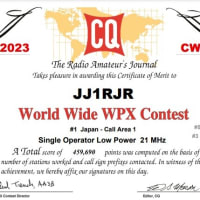












※コメント投稿者のブログIDはブログ作成者のみに通知されます