Glary Utilities を起動すると、以下のポップアップがでてきました。

「ダウンロード」をクリック。
リリースノートです。いつも通り、ディスククリーナーの最適化、バグ修正とあります。
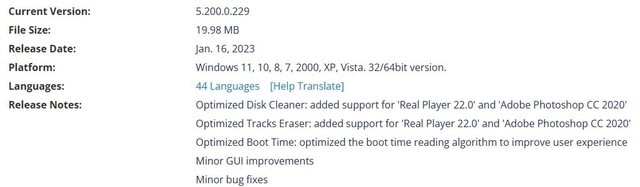
以下の画面の「Download Now」をクリックし、セットアップファイルをダウンロードします。

以下、最近の更新履歴です。
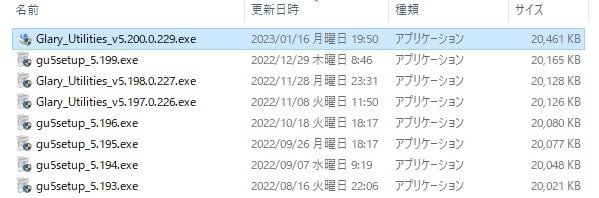
続いて、セットアップファイルを実行。

1分ほどでアップデート完了。


「ダウンロード」をクリック。
リリースノートです。いつも通り、ディスククリーナーの最適化、バグ修正とあります。
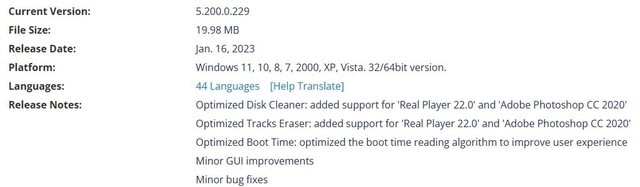
以下の画面の「Download Now」をクリックし、セットアップファイルをダウンロードします。

以下、最近の更新履歴です。
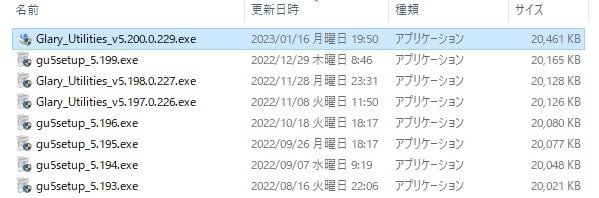
続いて、セットアップファイルを実行。

1分ほどでアップデート完了。











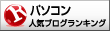

















※コメント投稿者のブログIDはブログ作成者のみに通知されます