現在のファームウエアバージョンは CrystalDiskInfo で調べられます。
以下のように「MU01」です。

Crucial のサイトで、ファームウエアのアップデートに関する情報を探すと、以下が見つかりました。

ここで「Crucial Storage Executive」というアプリをダウンロードすれば、その中にファームウエアのアップデートプログラムがあるようです。
「download 64-bit」をクリックし、ダウンロードます。
ダウンロードしたファイルを解凍し、「Crucial Storage Executive」をインストールします。

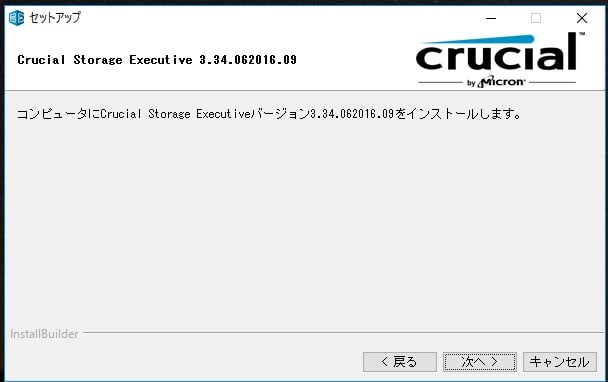
「次へ」をクリック、ウイザードに従ってインストールを完了します。
インストール完了後、「Crucial Storage Executive」を起動すると以下の画面になります。

「新しいファームウエアがあります。改訂 MU02」とありますので、これをクリック。

ここでは「ファームウエアのライブ更新の実行」にチェックを入れ、「ファームウエア更新をクリック」をクリックします。
数秒でアップデート完了、以下の画面になりまし。

これでファームウエアが 「MU02」になったはずですので、再起動、あらためて CrystalDiskInfo でみてみます。

間違いなく「MU02」になっていました。
これで、安定性等が向上したはずです。。。
以下のように「MU01」です。

Crucial のサイトで、ファームウエアのアップデートに関する情報を探すと、以下が見つかりました。

ここで「Crucial Storage Executive」というアプリをダウンロードすれば、その中にファームウエアのアップデートプログラムがあるようです。
「download 64-bit」をクリックし、ダウンロードます。
ダウンロードしたファイルを解凍し、「Crucial Storage Executive」をインストールします。

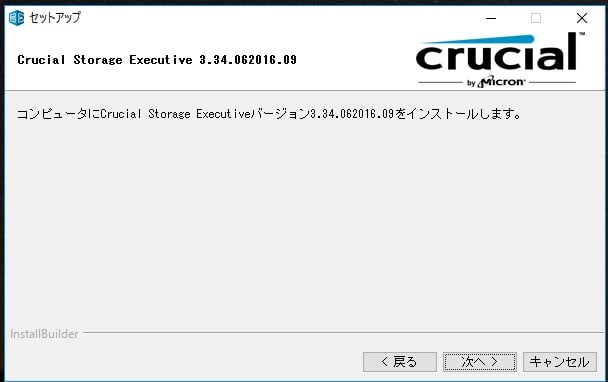
「次へ」をクリック、ウイザードに従ってインストールを完了します。
インストール完了後、「Crucial Storage Executive」を起動すると以下の画面になります。

「新しいファームウエアがあります。改訂 MU02」とありますので、これをクリック。

ここでは「ファームウエアのライブ更新の実行」にチェックを入れ、「ファームウエア更新をクリック」をクリックします。
数秒でアップデート完了、以下の画面になりまし。

これでファームウエアが 「MU02」になったはずですので、再起動、あらためて CrystalDiskInfo でみてみます。

間違いなく「MU02」になっていました。
これで、安定性等が向上したはずです。。。










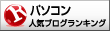

















※コメント投稿者のブログIDはブログ作成者のみに通知されます