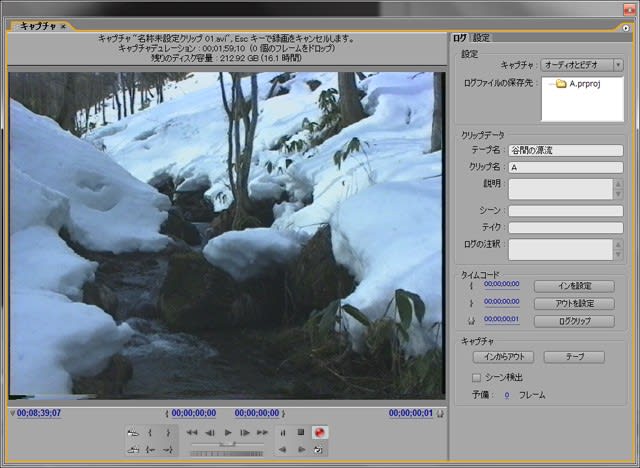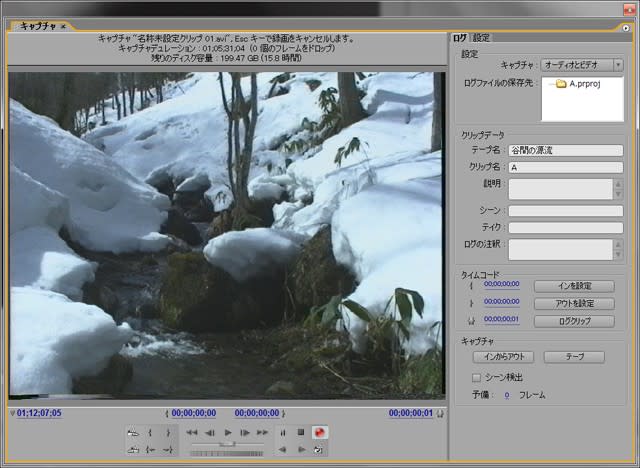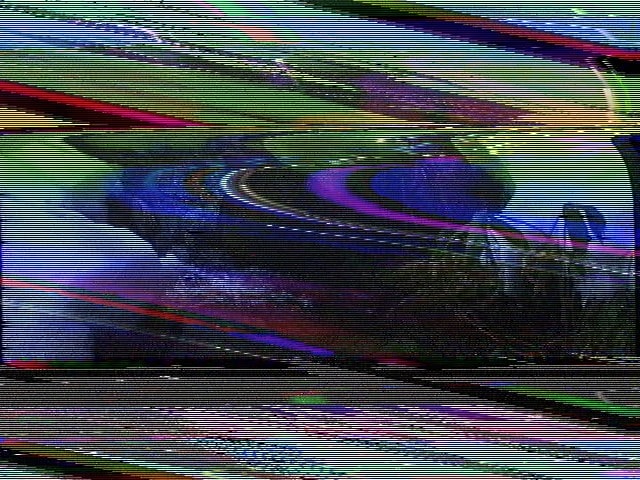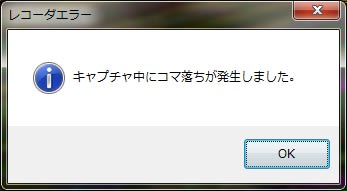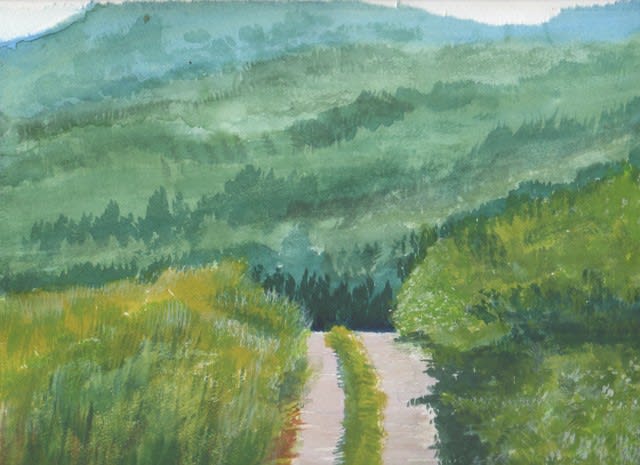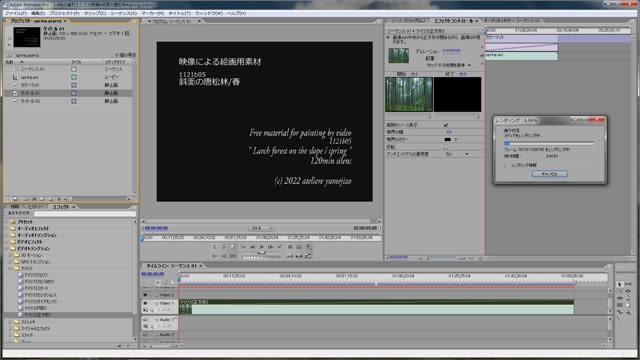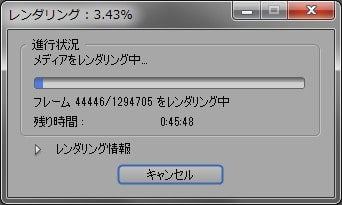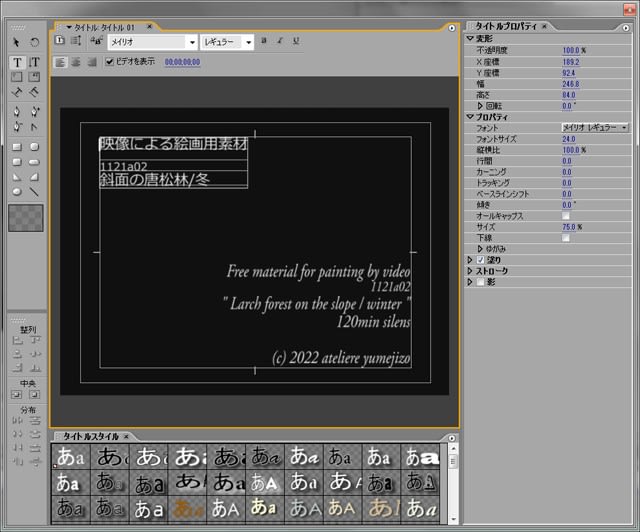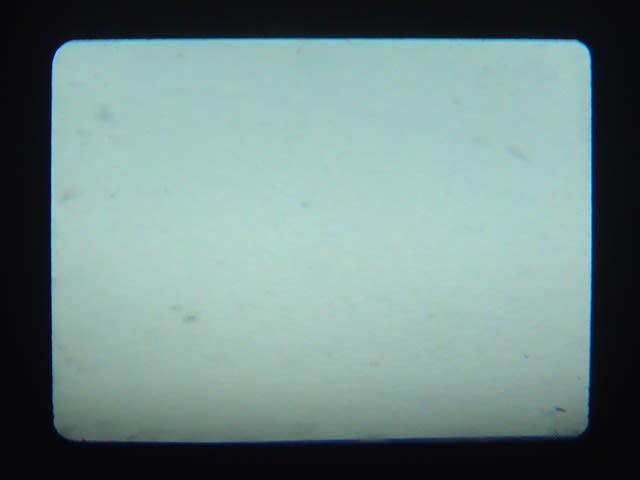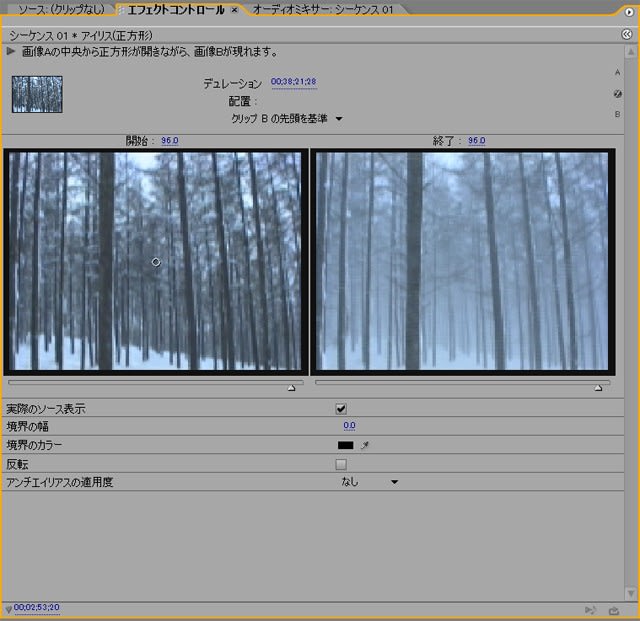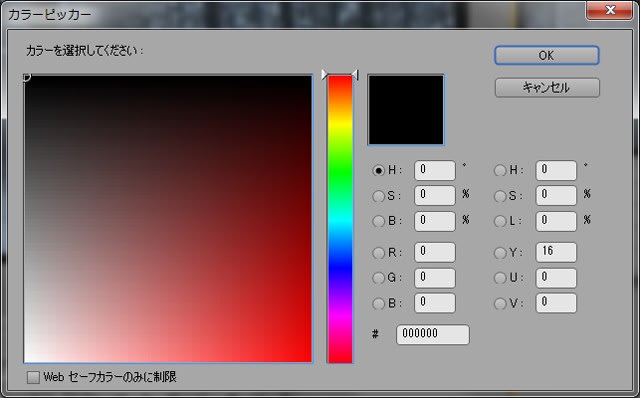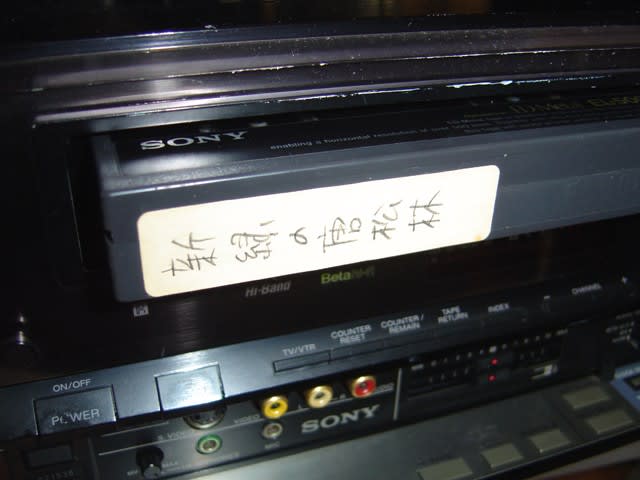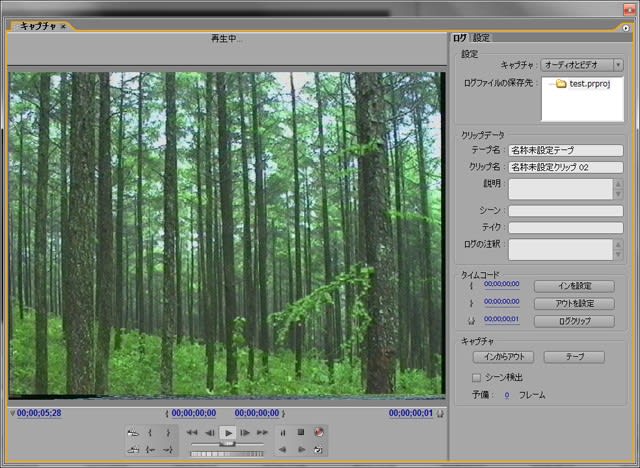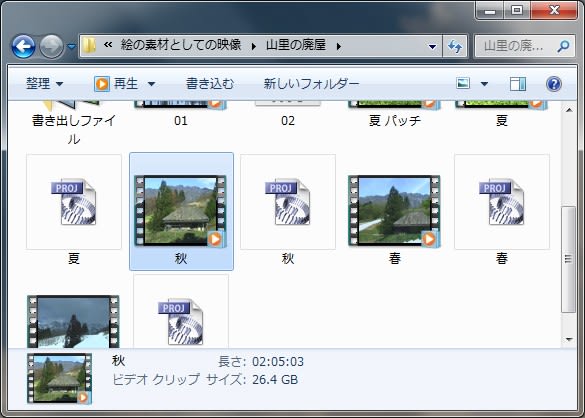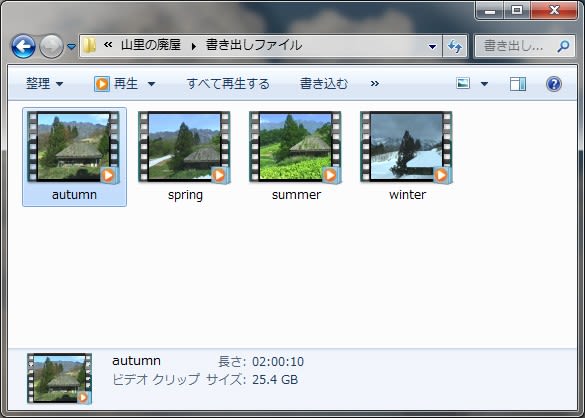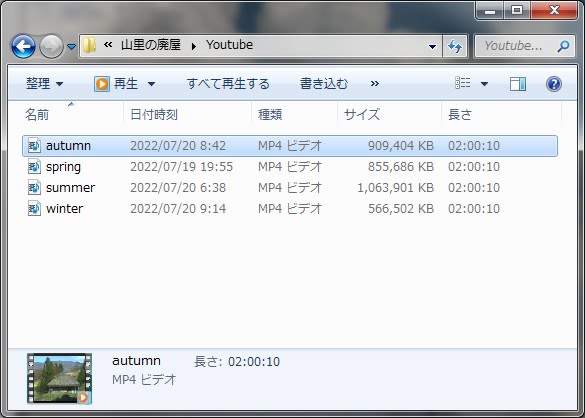昨日は30年以上前に五味池で撮ったテープをキャプチャしたものを仕上げたはずなのに今日になって映像ファイルが行方不明で慌てました。
幸いPremiereのプロジェクトファイルを開いたら無事。
更に追い込みです。英語のタイトルがどうも気に入らないので修正です。
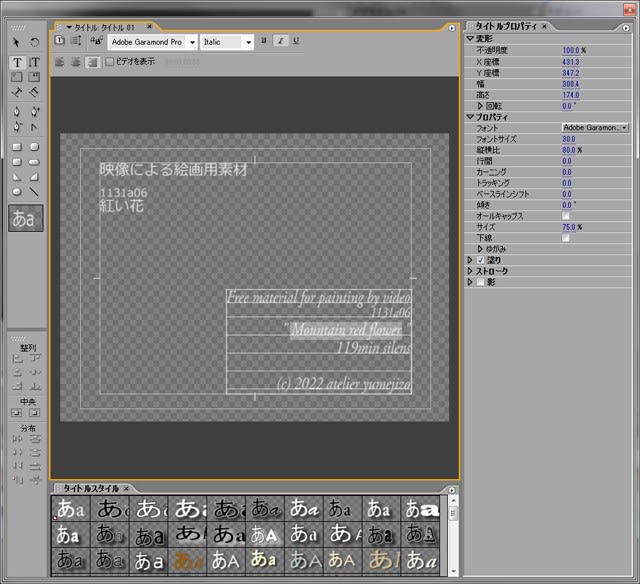
これではそのまんまです。
幾つか候補を考えて翻訳。
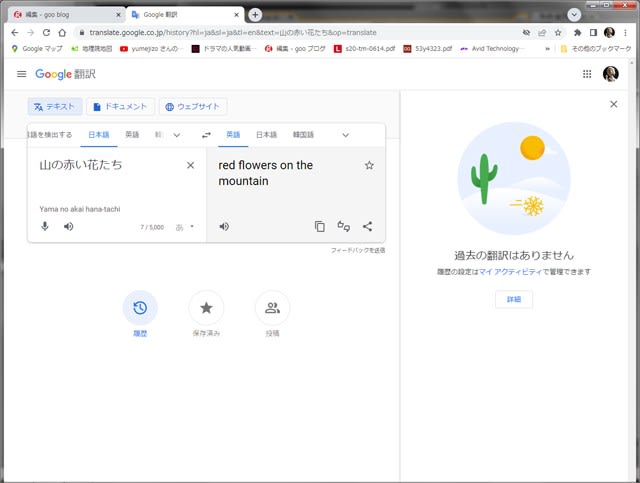
これでどうじゃ。
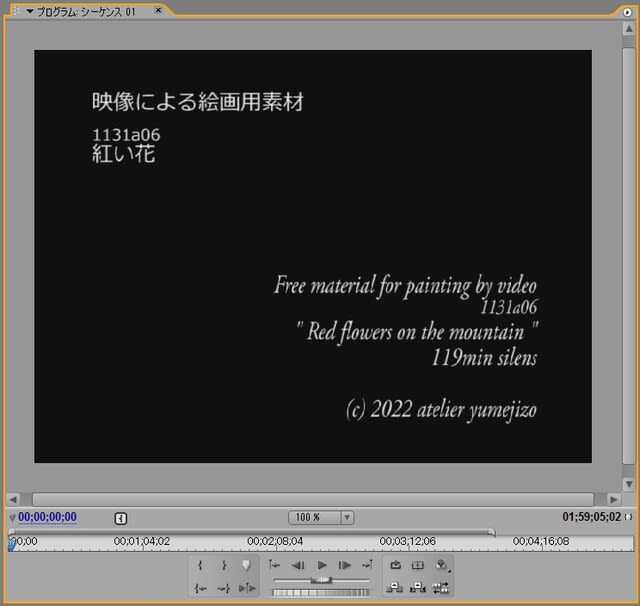
このテープは途中で邪魔が入っていたのでその部分をカットして前後をクロスディゾルブ処理しました。
単純にカットしたのでは繋ぎ目がわかるので面倒な処理が必要です。
これで「アイリス」「正方形」を適用しようとしたらオーバーラップ部がうまくいかないのでこの際別の手段です。
Illustatorで黒枠を作成してPhotoshopで開いて「クロップ枠」という画像を作成しました。
ついでに枠の色は0,0,0ではなく16,16,16。中は透明。
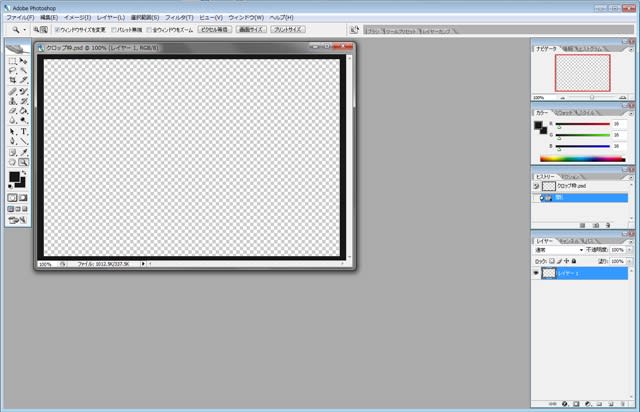
これをPremiereのVideo 2トラックに置きます。
尺も調整してプロジェクト完成。

ムービーの書き出しです。
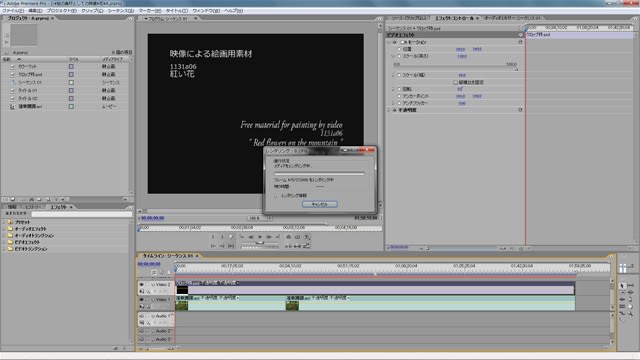
室温28℃ですがワークステーションは頑張っています。
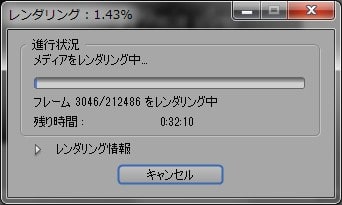
気温が高いと集中力が欠けますね。映像の尺を間違えていました。
119minじゃなく118minでした。またタイトルを変更です。
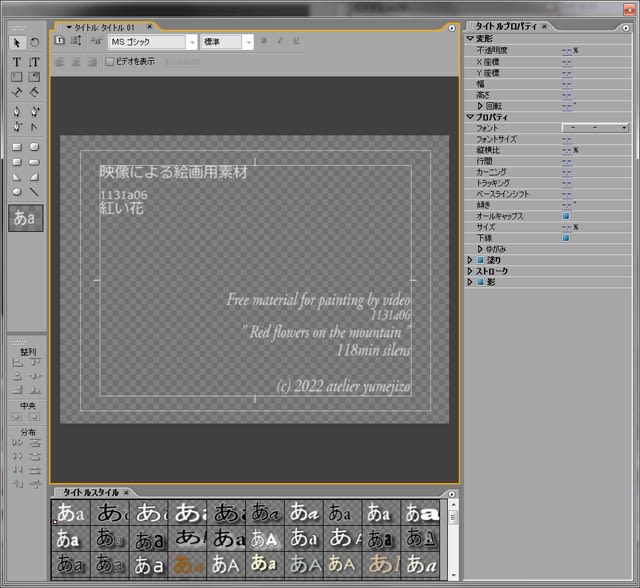
書き出しは夕食の後、涼しくなってからにします。
幸いPremiereのプロジェクトファイルを開いたら無事。
更に追い込みです。英語のタイトルがどうも気に入らないので修正です。
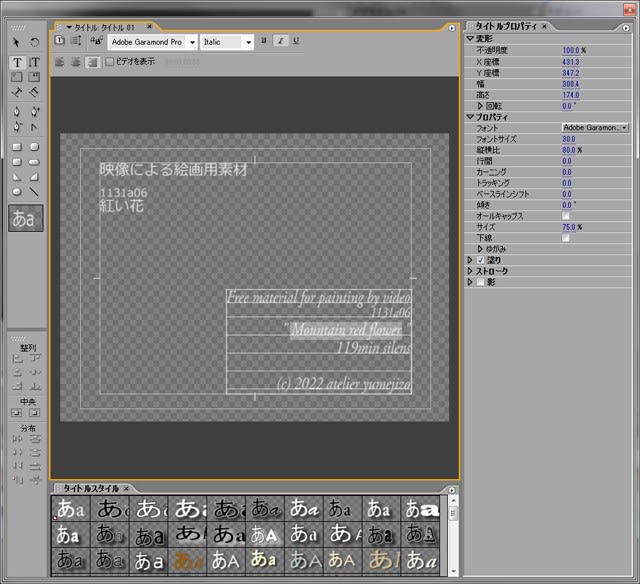
これではそのまんまです。
幾つか候補を考えて翻訳。
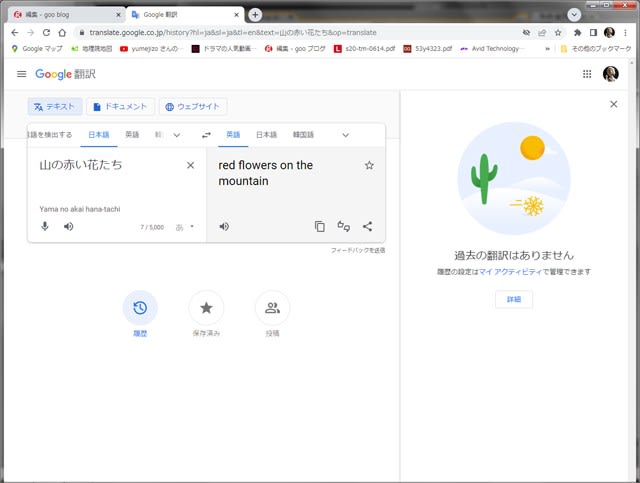
これでどうじゃ。
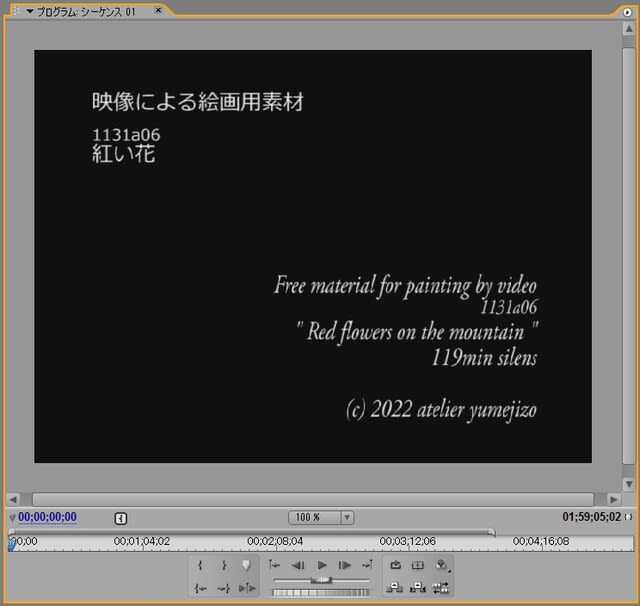
このテープは途中で邪魔が入っていたのでその部分をカットして前後をクロスディゾルブ処理しました。
単純にカットしたのでは繋ぎ目がわかるので面倒な処理が必要です。
これで「アイリス」「正方形」を適用しようとしたらオーバーラップ部がうまくいかないのでこの際別の手段です。
Illustatorで黒枠を作成してPhotoshopで開いて「クロップ枠」という画像を作成しました。
ついでに枠の色は0,0,0ではなく16,16,16。中は透明。
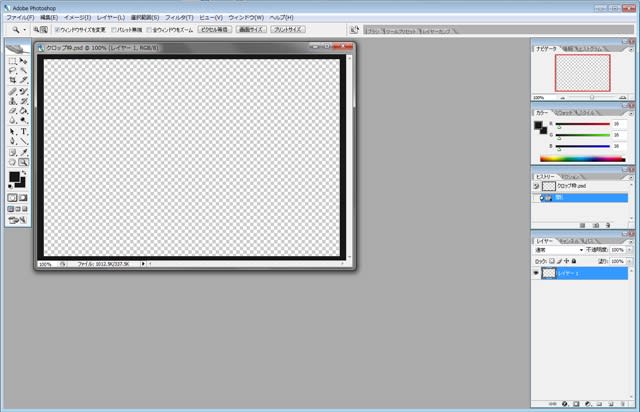
これをPremiereのVideo 2トラックに置きます。
尺も調整してプロジェクト完成。

ムービーの書き出しです。
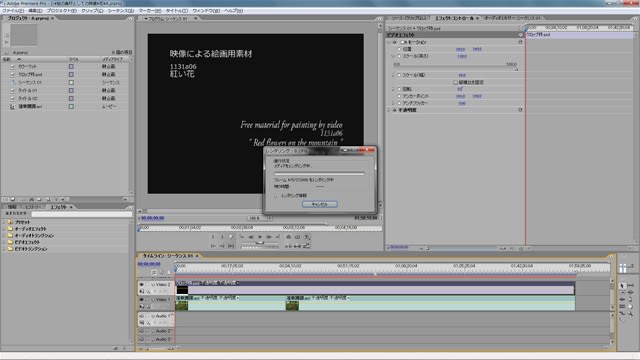
室温28℃ですがワークステーションは頑張っています。
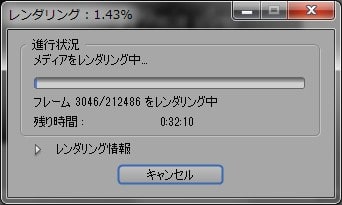
気温が高いと集中力が欠けますね。映像の尺を間違えていました。
119minじゃなく118minでした。またタイトルを変更です。
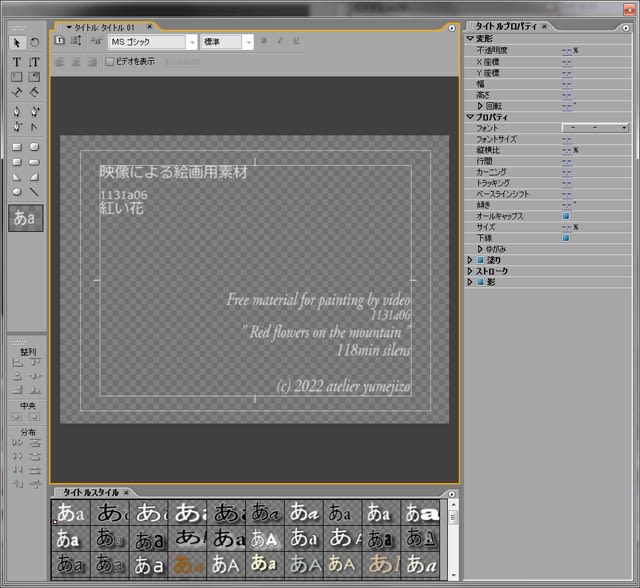
書き出しは夕食の後、涼しくなってからにします。