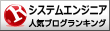前に、Rで日本地図出して、気象庁のデータ読み込んで、軌跡を描くところまでは、できた>で、最後に「D3.jsで日本地図出して、点をうつ」ところまで出来たと書いておきながら、その方法を書いていなかった。
今回、その方法を書いておく。
【お題】
結局、こんなやつを出す。

【前提】
日本地図を用意する。本当は
http://cloud.aitc.jp/20140627_D3js/201406xx_D3js.pdf
の15ページや
http://www.slideshare.net/dsuket/d3js-35239244
の34シート目にあるように、
(1)http://www.naturalearthdata.com
にいって、データをshape形式でとってきて
(2)それをGeoJSONに変えるため、ogr2ogrし
(3)さらにGeoJSONをTopoJSON形式に変換
となるんだけど、今回は、そのシートの40枚目にある
http://bit.ly/japantopo
つまり、
https://dl.dropboxusercontent.com/u/1662536/topojson/japan.topojson
のデータを使います。
【プログラム】
こんなかんじ
【参考】
上記スライドシートのほか
http://jsfiddle.net/dsuket/sEFjd/
など。
今回、その方法を書いておく。
【お題】
結局、こんなやつを出す。

【前提】
日本地図を用意する。本当は
http://cloud.aitc.jp/20140627_D3js/201406xx_D3js.pdf
の15ページや
http://www.slideshare.net/dsuket/d3js-35239244
の34シート目にあるように、
(1)http://www.naturalearthdata.com
にいって、データをshape形式でとってきて
(2)それをGeoJSONに変えるため、ogr2ogrし
(3)さらにGeoJSONをTopoJSON形式に変換
となるんだけど、今回は、そのシートの40枚目にある
http://bit.ly/japantopo
つまり、
https://dl.dropboxusercontent.com/u/1662536/topojson/japan.topojson
のデータを使います。
【プログラム】
こんなかんじ
<!doctype html>
<html lang="ja">
<head>
<meta charset="UTF-8">
<title>Sample 01</title>
<script src="http://ajax.googleapis.com/ajax/libs/jquery/1.10.2/jquery.min.js"></script>
<script src="http://d3js.org/d3.v3.min.js" charset="utf-8"></script>
<script src="http://d3js.org/topojson.v0.min.js"></script>
<script type="text/javascript">
$(function(){
// 日本地図
var topoJsonUrl = "https://dl.dropboxusercontent.com/u/1662536/topojson/japan.topo.json";
// 変数設定
var width = 500,
height = 500,
scale = 1;
// bodyにSVGをつくり、g(地図グループ)を作る
d3.select("body").append("svg")
.attr("width", width)
.attr("height", height)
.append("g").attr("id", "all-g");
//投影法の設定
var projection = d3.geo.mercator()
.center([138, 38])
.scale(1200)
.translate([width / 2, height / 2]);
// 地図読み込み
d3.json(topoJsonUrl, onLoadMap);
// データ設定
var mydata =[
[135.25508,34.336263],
[140.103417,39.706976],
[139.69194,35.659432]
];
//==============================//
// 地図と点を描く //
//==============================//
function onLoadMap (error, jpn) {
//地図を描く
var path = d3.geo.path().projection(projection);
var features = topojson.object(jpn, jpn.objects.japan);
d3.select("#all-g")
.append("g").attr("id", "path-g").selectAll("path")
.data(features.geometries)
.enter()
.append("path")
.attr("fill", "#f0f0f0")
.attr("stroke", "#999")
.attr("stroke-width", 0.5/scale)
.attr("d", path);
// 点を描く
d3.select("#all-g")
.append("g").attr("id","circle-g").selectAll("circle")
.data(mydata)
.enter()
.append("circle");
// 赤く塗る
d3.selectAll("#circle-g circle")
.attr("fill", "red")
.attr("opacity", 0.5)
.attr("transform", function(d) {
var coord = projection([d[0], d[1]]);
return "translate(" + coord.join(",") + ")";
})
.attr("r", 5/scale);
}
});
</script>
</head>
<body>
</body>
</html>
|
【参考】
上記スライドシートのほか
http://jsfiddle.net/dsuket/sEFjd/
など。