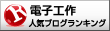孫どもが帰って一段落し,午前は迎え盆で墓参りをし,午後からNFA75の修復にロリ組みました。
時間をかけていろいろやったんですが,結局どれもうまくいかず,最後の手段で,クリーンインスト-ルで決着しました。

アニバーサリーアップグレード後なので,クリンインストールもバージョン1607となっていました。指紋認証だとか,PINコードだとかいろいろ余分?なものもついていますね。
参考までに,失敗した方法のmemo。
Service registration is missing or corruptに対して
1.FIXITは win10では使えない
2.ファイルを指定して実行(winkey+R)
a. Press Windows key + R, type "services.msc" (without quotes) in start run box and press Enter.
b. Locate Windows Update service.
c. Right click on the Windows Update service and select Properties.
d. In Start-up type, select Automatic from the list.
e. Click Start under Service status.
f. Click OK.
g. Repeat the steps c to f for the following services also:
Background Intelligent Transfer Service & Cryptographic Service.
3.コマンドプロンプトから
Step by step instructions to get the issue fixed.
a) Press Windows key + X and select Command Prompt (Admin).
b) On the open Command Prompt window copy and paste the commands (all at once)
「net stop wuauserv
net stop cryptSvc
net stop bits
net stop msiserver
ren C:\Windows\SoftwareDistribution SoftwareDistribution.old
ren C:\Windows\System32\catroot2 catroot2.old
net start wuauserv
net start cryptSvc
net start bits
net start msiserver」
c) Wait for the process to complete.
d) Close the Command Prompt.
※http://answers.microsoft.com/en-us/insider/forum/insider_wintp-insider_update/windows-10-service-registration-is-missing-or/a2bfb3c3-665f-4f22-92d9-cf82f0a950be?auth=1
これで余計ファイルを壊してしまったかもしれない。PAGE FAULT in nonpage Areaと出てどうにもならない。
4.sfcではエラーなしと出る
コマンドプロンプトから sfc/scannow
クリンインストールを決意して,USBメモリーにイメージを書き込もうとしたら,これもエラー。しかも原因不明のエラーと出た。
最悪,win7をクリンインストールすれば良いかと思いながら

思い直して,DVDにISOイメージを書き込んで,ここから再インストール。これで何とかなった。

おかげで,また新たにオフィスソフトとかを入れなくてはならない。
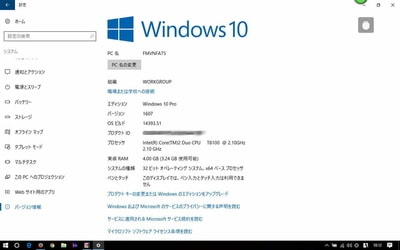
でも,今のところ安定はしているようだ。ビルドは最新の状態です。
時間をかけていろいろやったんですが,結局どれもうまくいかず,最後の手段で,クリーンインスト-ルで決着しました。

アニバーサリーアップグレード後なので,クリンインストールもバージョン1607となっていました。指紋認証だとか,PINコードだとかいろいろ余分?なものもついていますね。
参考までに,失敗した方法のmemo。
Service registration is missing or corruptに対して
1.FIXITは win10では使えない
2.ファイルを指定して実行(winkey+R)
a. Press Windows key + R, type "services.msc" (without quotes) in start run box and press Enter.
b. Locate Windows Update service.
c. Right click on the Windows Update service and select Properties.
d. In Start-up type, select Automatic from the list.
e. Click Start under Service status.
f. Click OK.
g. Repeat the steps c to f for the following services also:
Background Intelligent Transfer Service & Cryptographic Service.
3.コマンドプロンプトから
Step by step instructions to get the issue fixed.
a) Press Windows key + X and select Command Prompt (Admin).
b) On the open Command Prompt window copy and paste the commands (all at once)
「net stop wuauserv
net stop cryptSvc
net stop bits
net stop msiserver
ren C:\Windows\SoftwareDistribution SoftwareDistribution.old
ren C:\Windows\System32\catroot2 catroot2.old
net start wuauserv
net start cryptSvc
net start bits
net start msiserver」
c) Wait for the process to complete.
d) Close the Command Prompt.
※http://answers.microsoft.com/en-us/insider/forum/insider_wintp-insider_update/windows-10-service-registration-is-missing-or/a2bfb3c3-665f-4f22-92d9-cf82f0a950be?auth=1
これで余計ファイルを壊してしまったかもしれない。PAGE FAULT in nonpage Areaと出てどうにもならない。
4.sfcではエラーなしと出る
コマンドプロンプトから sfc/scannow
クリンインストールを決意して,USBメモリーにイメージを書き込もうとしたら,これもエラー。しかも原因不明のエラーと出た。
最悪,win7をクリンインストールすれば良いかと思いながら

思い直して,DVDにISOイメージを書き込んで,ここから再インストール。これで何とかなった。

おかげで,また新たにオフィスソフトとかを入れなくてはならない。
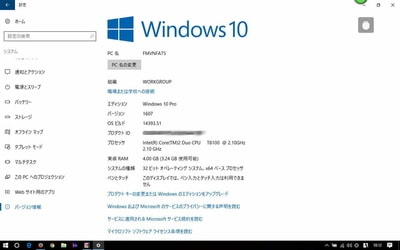
でも,今のところ安定はしているようだ。ビルドは最新の状態です。